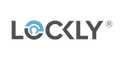Bluetooth vs. Wi-Fi Smart Locks: Which Is Best for You?

When you’re shopping for a new smart lock, Bluetooth vs. Wi-Fi is just one of the many choices you’ll encounter — but, hey, that just means that you’ve got tons of options to choose from (which you totally do).
At Lockly, we use both kinds of wireless tech across our range of cutting-edge smart locks, so we know that there’s a little something to be said for each type. Whether you’re shopping for smart locks, a new SUV or breakfast cereal, one thing’s for sure: knowing what you’re buying is the key to a smart choice.
Bluetooth vs. Wi-Fi Smart Locks
From 3D fingerprint access to mobile app controls to video monitoring and recording, smart locks like the ones we make at Lockly come with a whole lot of useful features in addition to remote and keyless entry. But don’t let the high-tech buzzwords and long feature lists intimidate you on your journey to better home security. Instead, let’s establish some important basics.
One key feature category that many smart locks fall into is Bluetooth-enabled smart locks and Wi-Fi-enabled smart locks.
Bluetooth is a short-range wireless technology that exchanges data without the need for an internet connection, while Wi-Fi, of course, refers to the common standard of wireless internet connectivity that we use across smartphones, computers and tons of other smart devices.
When it comes to smart locks, Bluetooth vs. Wi-Fi breaks down a little something like this:
What Is a Bluetooth Smart Lock?
Bluetooth smart locks are locks that are typically paired with a primary wireless device, often in addition to keypads or touchpads, to unlock them. This is usually a smartphone with Bluetooth connectivity, but it may also be a Bluetooth-enabled key fob or security token. At close range, the lock will detect the key fob or Bluetooth device, often unlocking automatically when it’s near. Alternatively, you’ll swipe a smartphone app, such as the Lockly app, to gain access.
Advantages of Bluetooth Smart Locks
Bluetooth smart locks are often completely hands-free, so you never have to worry about missing the kick-off because you’re futzing with keys (though app options are on the table, too). But they’ve got plenty more potential benefits to offer:
- You know exactly who in your circle has access to the fob, token or smart devices that open Bluetooth locks.
- Certain Bluetooth keys can be programmed to unlock locks only at specific times, customizing your access control.
- Some Bluetooth smart locks offer battery-powered options. In this case, remote access still works during power outages. The good news is when summer storms knock the power out and you’re in a big hurry to take shelter from the rain.
- Bluetooth locks sip less power compared to Wi-Fi, so a Bluetooth lock’s battery will last significantly longer.
Disadvantages of Bluetooth Smart Locks
Right up front, distance is a limitation of Bluetooth smart locks. While devices may vary, in general, the maximum range of a Bluetooth smart lock connection is typically up to 25 feet, so that limits the distance from which you can operate your smart locks.
Another thing that’s hard to get around when it comes to Bluetooth vs. Wi-Fi smart locks: smart device battery drain. Keeping Bluetooth enabled constantly on your smartphone can drain your battery more quickly, and that’ll end your Fortnite battle royale or last-minute “House of Dragons” catch-up real fast.
What Is a Wi-Fi Smart Lock?
Like Bluetooth smart locks, Wi-Fi-enabled smart locks are a wireless, keyless entry option. In addition to keypads or touchpads, Wi-Fi smart locks allow you to use internet-connected apps not only to lock or unlock doors (Lockly’s smart locks use the Lockly app, Alexa or Google Assistant commands, for instance) but oftentimes to access and control additional features, such as viewing real-time streams of HD video or audio.
Advantages of Wi-Fi Smart Locks
Much of what makes Wi-Fi a great choice for smart locks boils down to two key themes: long-distance access and a whole lot of personalization. Just for instance:
- Long-range remote access allows you to operate your locks wherever there’s Wi-Fi. Forgot to give the babysitter an extra key? No problem, you can unlock your door from the restaurant across town (or the airport, or five states over for that matter).
- Real-time alerts can keep you up to date when your door opens, wherever you are. So if your teen promised to stay in for the night, you’ll know what’s really up when you see that door open at 2 a.m.
- With customizable key codes or eKeys, you can give temporary access to guests, including temporary digital keys that expire or keys that only work during certain time frames.
Disadvantages of Wi-Fi Smart Locks
Of course, when you’re without Wi-Fi at home or on the go, you’ll lose out on the benefits of Wi-Fi smart locks until you’ve got a connection, which makes their perks susceptible to both internet and power outages (though Lockly offers offline access codes, just in case).
And as Wi-Fi smart locks rely on an app for controls, there may be more security risks involved if you lose your phone or smart device. Fortunately, many smart lock apps allow you to log in on various Wi-Fi-connected devices, so you can change your password, PIN or other security settings from a different device.
When it comes to battery life, Wi-Fi smart locks will also run their batteries down more quickly than Bluetooth smart locks, which is why Lockly offers long-lasting batteries with battery backup.
What Smart Lock Is Right for You?
We have around 20 smart lock models because we know that everyone’s security needs are different. While it’s important to consider the full lineup of any smart lock’s features, comparing Bluetooth vs. Wi-Fi smart locks makes it clear that some foundational differences cater to different preferences.
Bluetooth smart locks, for example, may offer a more straightforward experience if you want fully hands-free security. While you sacrifice range, you may get a more seamless, automated, simplified experience.
On the other hand, smart locks that leverage Wi-Fi capabilities will require a smart device app to take full advantage of, which in turn requires a little more hands-on action but offers you access to considerably more features — like real-time alerts, remote monitoring and voice assistant control — and a range of operation that’s only limited by Wi-Fi access. Both types often include pin pads, keypads or even fingerprint readers, too, which evens the playing field a bit.
The Best of Both Worlds
Putting the debate of Bluetooth vs. Wi-Fi aside, any type of smart lock is going to offer wireless, keyless entry features that take your security to the next level. At Lockly, we happily offer Bluetooth smart locks like the Flex Touch, Secure Plus and Model 7S, while devices like the Lockly Vision and Secure Pro feature a versatile combination of Wi-Fi and Bluetooth features. Plus, you can add a Secure Link WiFi Hub to an existing Lockly Bluetooth smart lock to get access to the benefits of Wifi connectivity, like real-time alerts and wireless door sensing. And when you have such easy access to the benefits of both Bluetooth and Wifi smart locks, that naturally poses the age-old question: why not both?
Dan Ketchum is a freelance writer and small business owner with 13 years of experience. He’s been fortunate enough to collaborate with publishers and brands such as Fortune, Toshiba, Samsung, The Seattle Times, The Motley Fool and more along the way.
Sources:
Unique Technology Solutions - Bluetooth vs. Wi-fi Smart Locks
Cnet - Smart Lock Buying Guide: Find the Right Lock for Your Front Door
Sony - What Is the Maximum Range of Bluetooth Connection?
Nonstop Locksmith - WiFi vs. Bluetooth Smart Locks - Contrasting Benefits