
What Features Should You Look for When Upgrading Your Smart Lock?
Learn what really matters in a smart lock. From biometric security to video integration, learn how to choose the perfect smart lock for your home's needs.

Is a Lockly Smart Lock Worth It?
Lockly smart locks might be at the premium end of the market, but the peace of mind and features our locks offer is priceless. See how the value adds up.

Virtual Keypad: An Industry-First Feature for Hassle-Free Guest Access
The pioneering Virtual Keypad feature enables guests to access your property by scanning a code and entering a single-use Offline Access Code directly from their phones — no app download needed*! C...
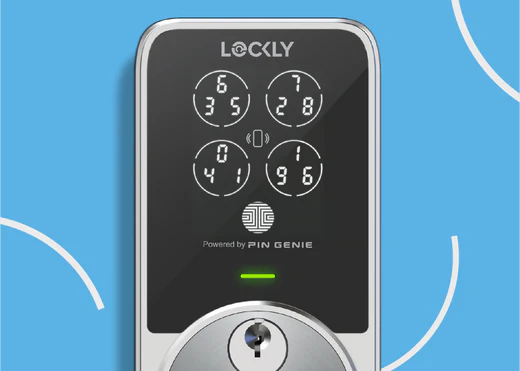
Discover the PIN Genie Keypad: Your Key to Enhanced Security
Explore the innovative PIN Genie Keypad! Learn how it combines security and convenience, making it a must-have for modern access control.

Simple Ways to Enhance Fingerprint Accuracy
Maximize your fingerprint sensor's performance! Our guide provides practical steps to ensure reliable and secure access every time.

Customizing Your Lockly Vision Zeno Series Smart Lock: Key Camera Settings Explained
Learn to optimize your Lockly Vision Zeno Series camera settings for a better experience. Follow our steps to adjust settings to your personal preferences.

Mastering User Management: Adding New Users to Lockly Zeno Series
Take control of your Lockly Zeno Series by mastering user management. Check out how to add new users, adjust their access levels, and ensure your home remains secure in this blog.

Master Your Lockly Visage: Easy Setup for Facial Recognition (Visage ID)
Ready to set up a new face for your Lockly Visage and activate the Facial Recognition feature? Follow our setup guide to add your Visage ID and enjoy seamless access in just a few minutes.

Step-by-Step: How to Set Up Apple Home Keys on Your Lockly Zeno Series
Unlock the power of Apple Home Keys with your Lockly Zeno Series! Our step-by-step guide will help you set up keyless entry, allowing you to enjoy seamless access from your iPhone or Apple Watch.

7 Tips for Choosing The Right Smart Lock Brand
Choosing the right smart lock brand is crucial for securing your home. Learn why Lockly stands out as the trusted choice for smart home security.







