Want to give your guests quick and easy access while maintaining the minimalistic design of your home? No problem! Introducing our latest cutting-edge feature: the Virtual Keypad. Guests can gain access by scanning the code and entering their single-use Offline Access Code^directly from their phone — no app download required*.
Available for Lockly minimalistic fingerprint deadbolt (PGD7Y & PGD7YW), retrofit smart locks (PGD7A & PGD7AW) and and Zeno Series Smart Lock (PGK798HK, PGK728WRHK, PGK728WHK & PGD7SHK).
How it Works
Step 1. Generate and Share
Generate a single-use Offline Access Code (OAC)^ from the Lockly app and share with your guests.
Step 2. Scan-to-Use
When your guests arrive, scan the QR code using their phone camera to bring up the Virtual Keypad*.
Step 3. Unlock the Door
Unlock the door with the 4-digit OAC via the Virtual Keypad*.
^3 free OAC per month, subscribe to LocklyOS for more.
*iOS users will be redirected to download the Lockly Access app due to Apple's regulations.
Get Ready to Experience the Most
Ensure a seamless experience with our new feature by verifying that you have completed the following checklist.
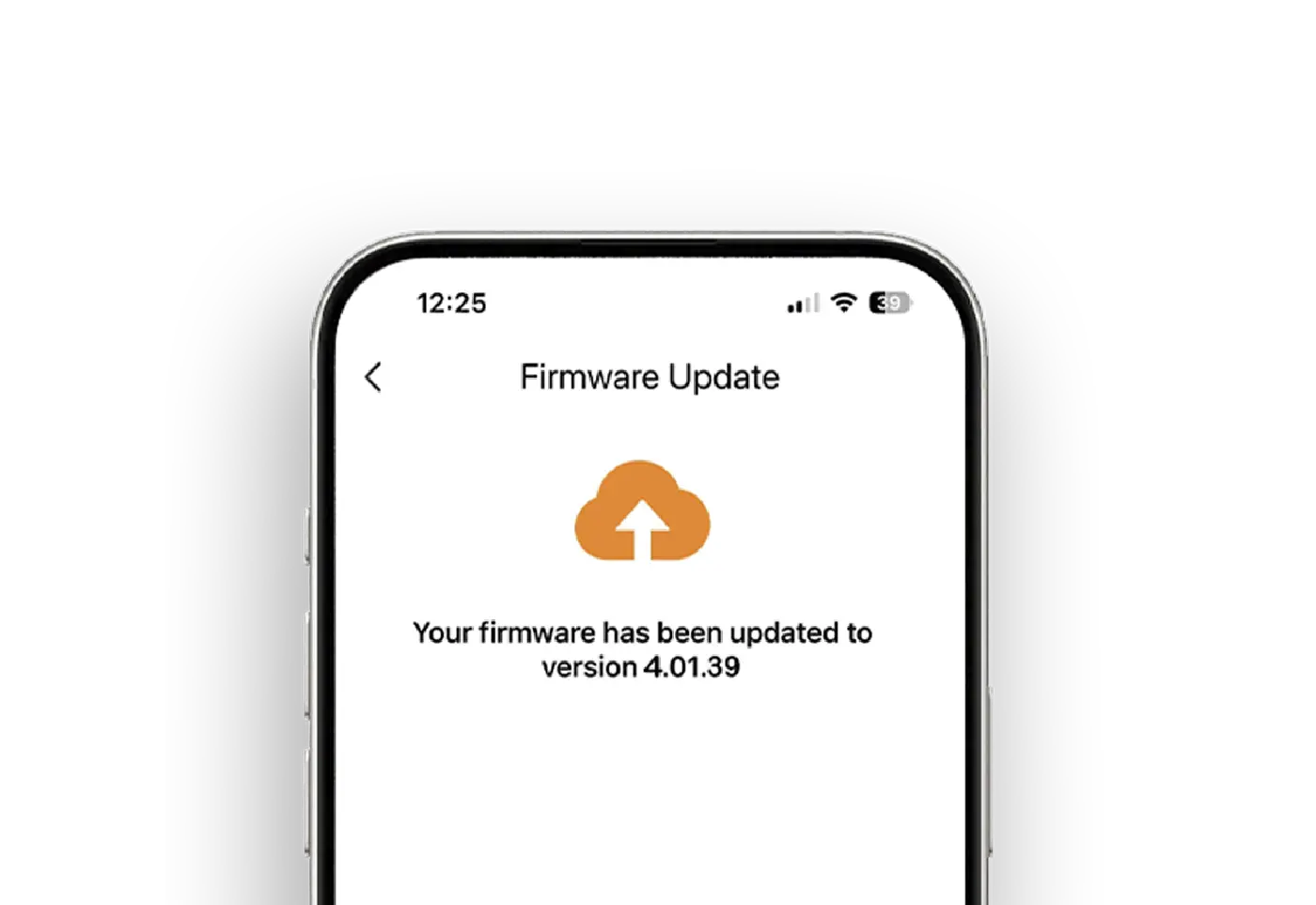
☑ Update firmware
Update your Flex Touch / Access Touch to the latest firmware in your Lockly app.
Use this text to share information about your brand with your customers. Describe a product, share announcements, or welcome customers to your store.
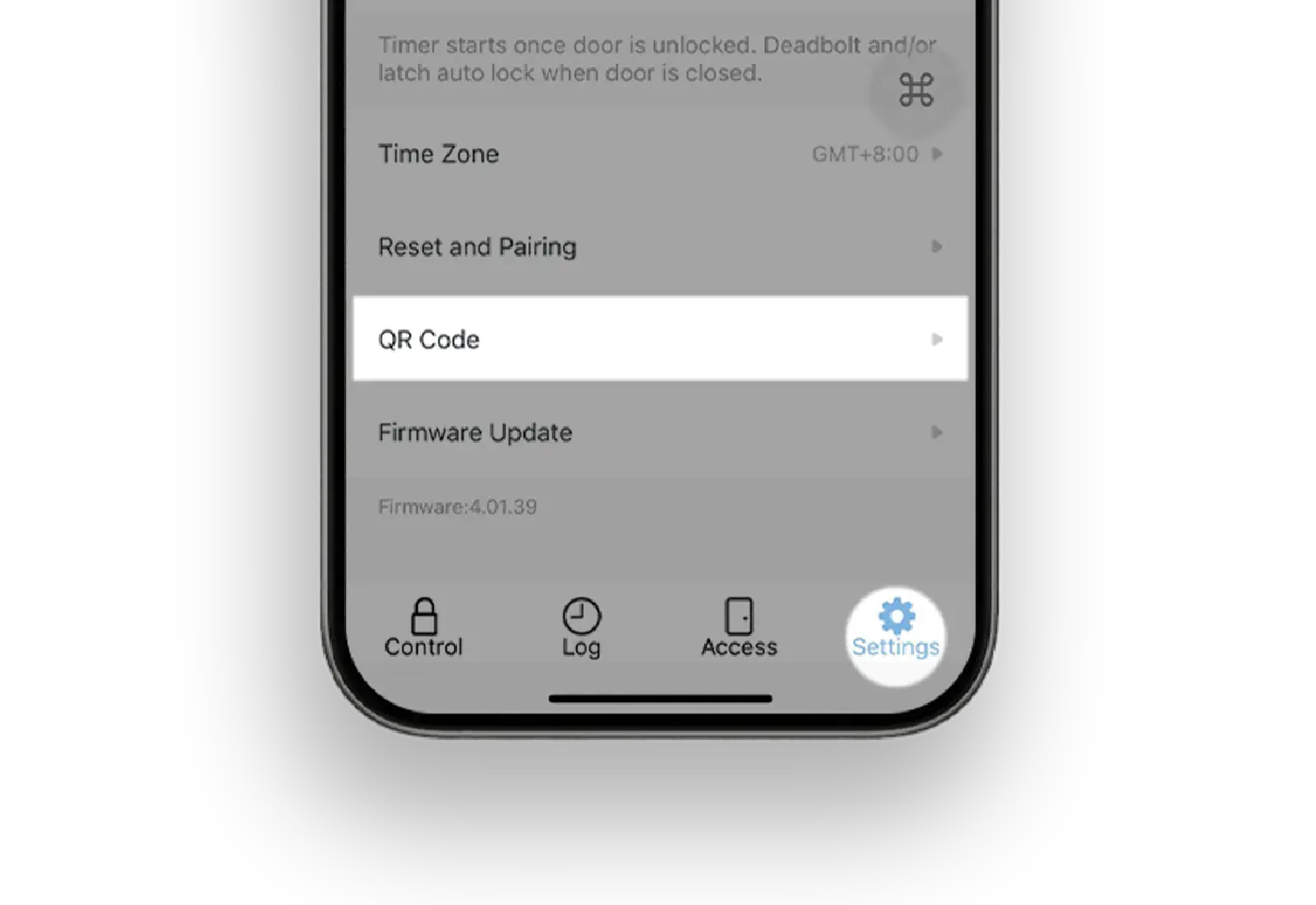
☑ Get your unique QR code
Generating the unique QR code through the Lockly App (Settings > QR Code > Generate).
Place the QR code near your lock for your guests.













