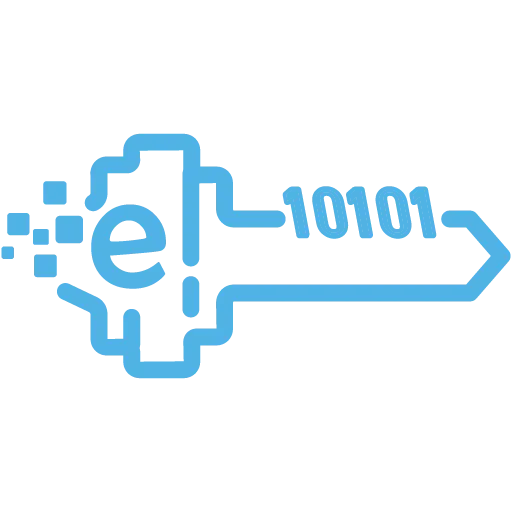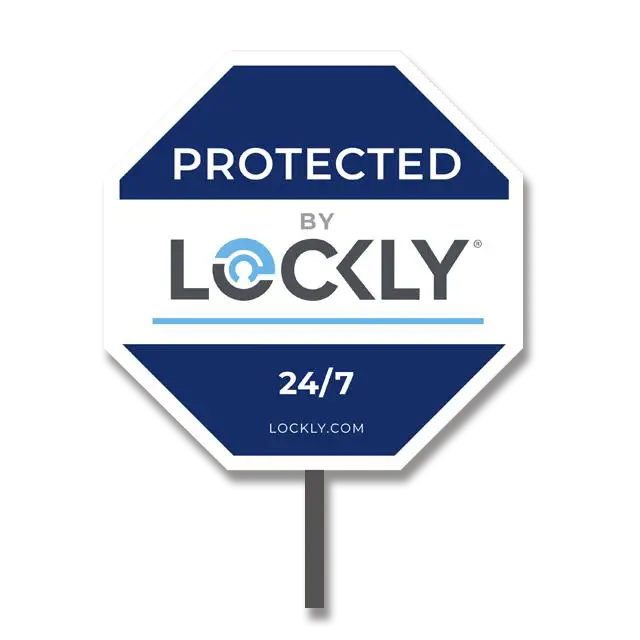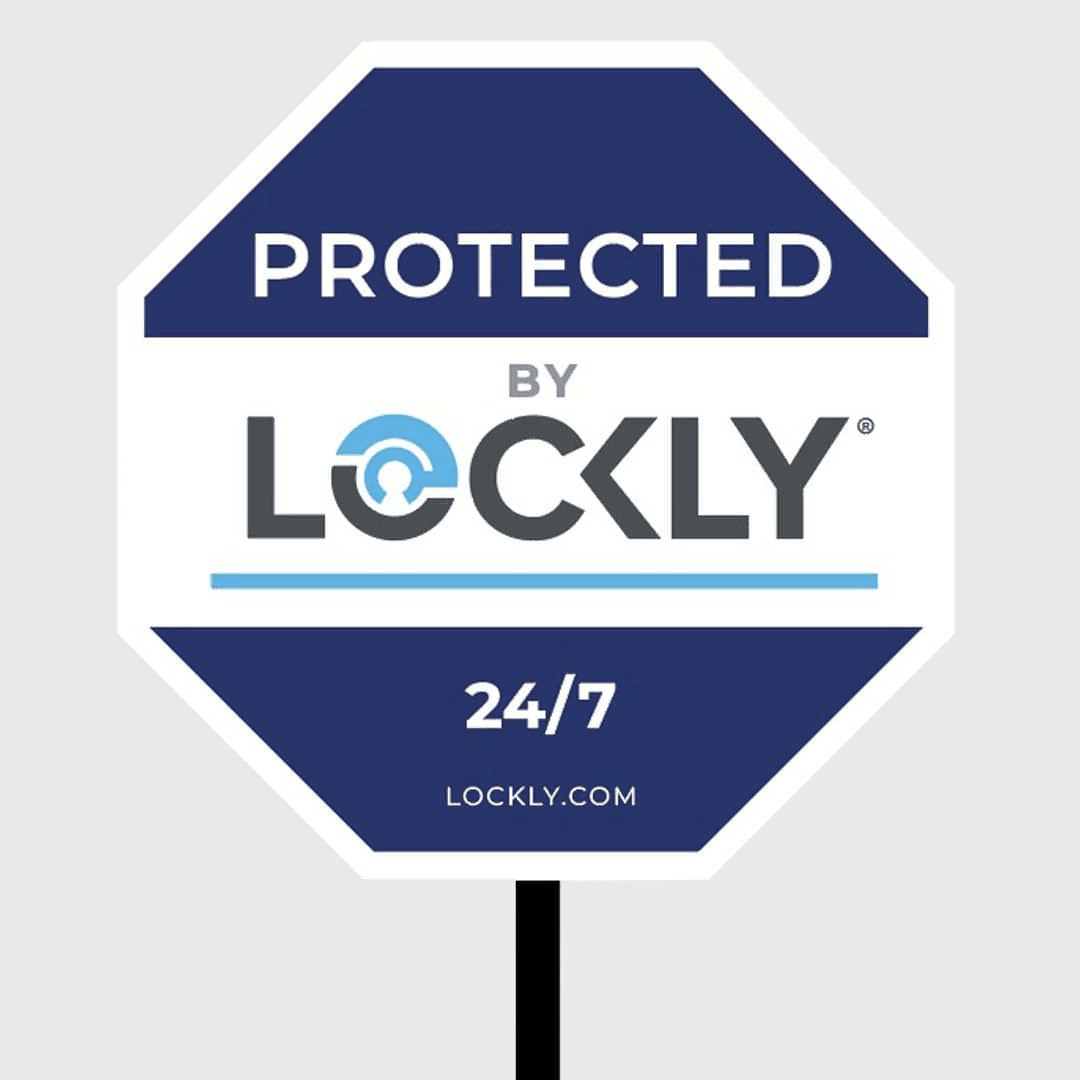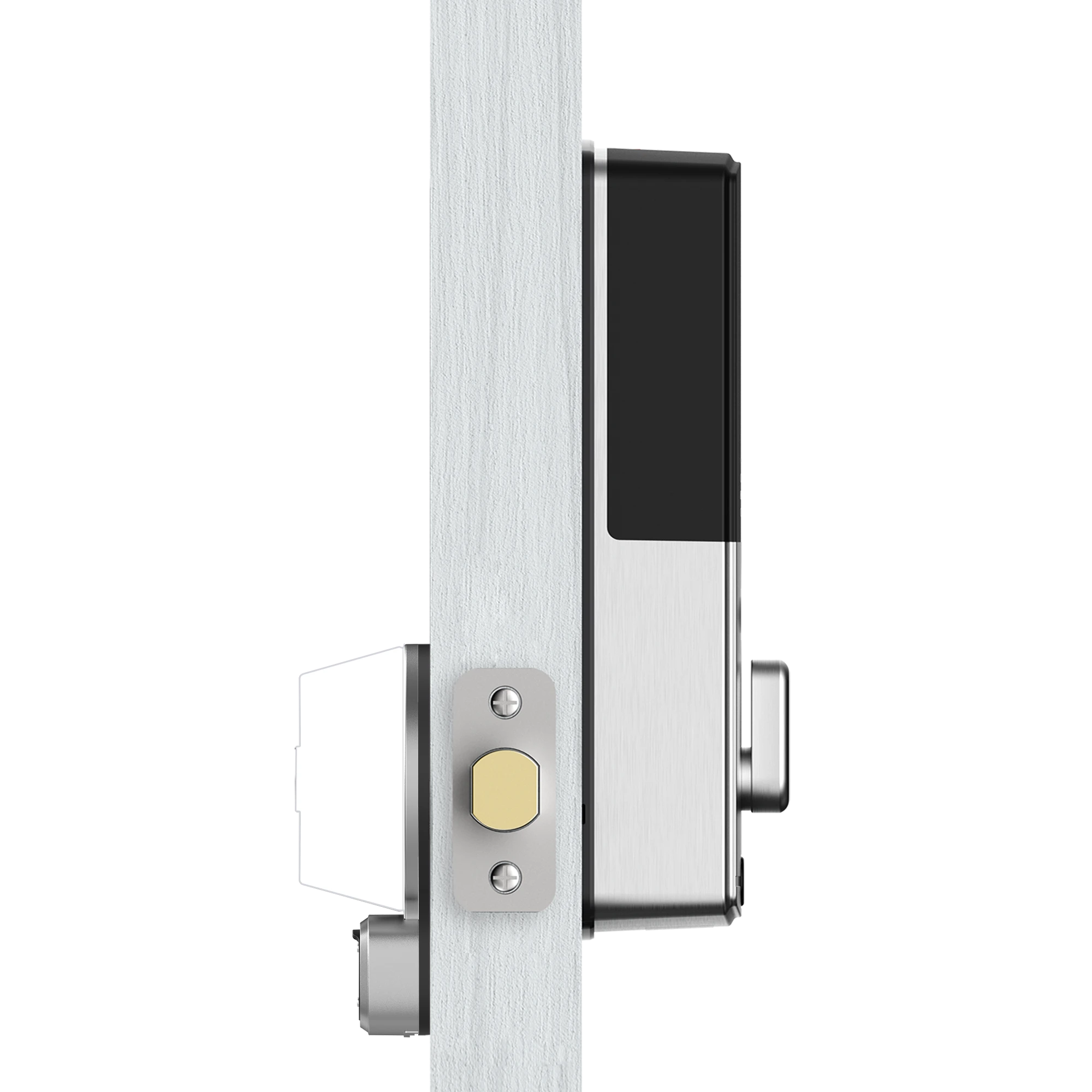


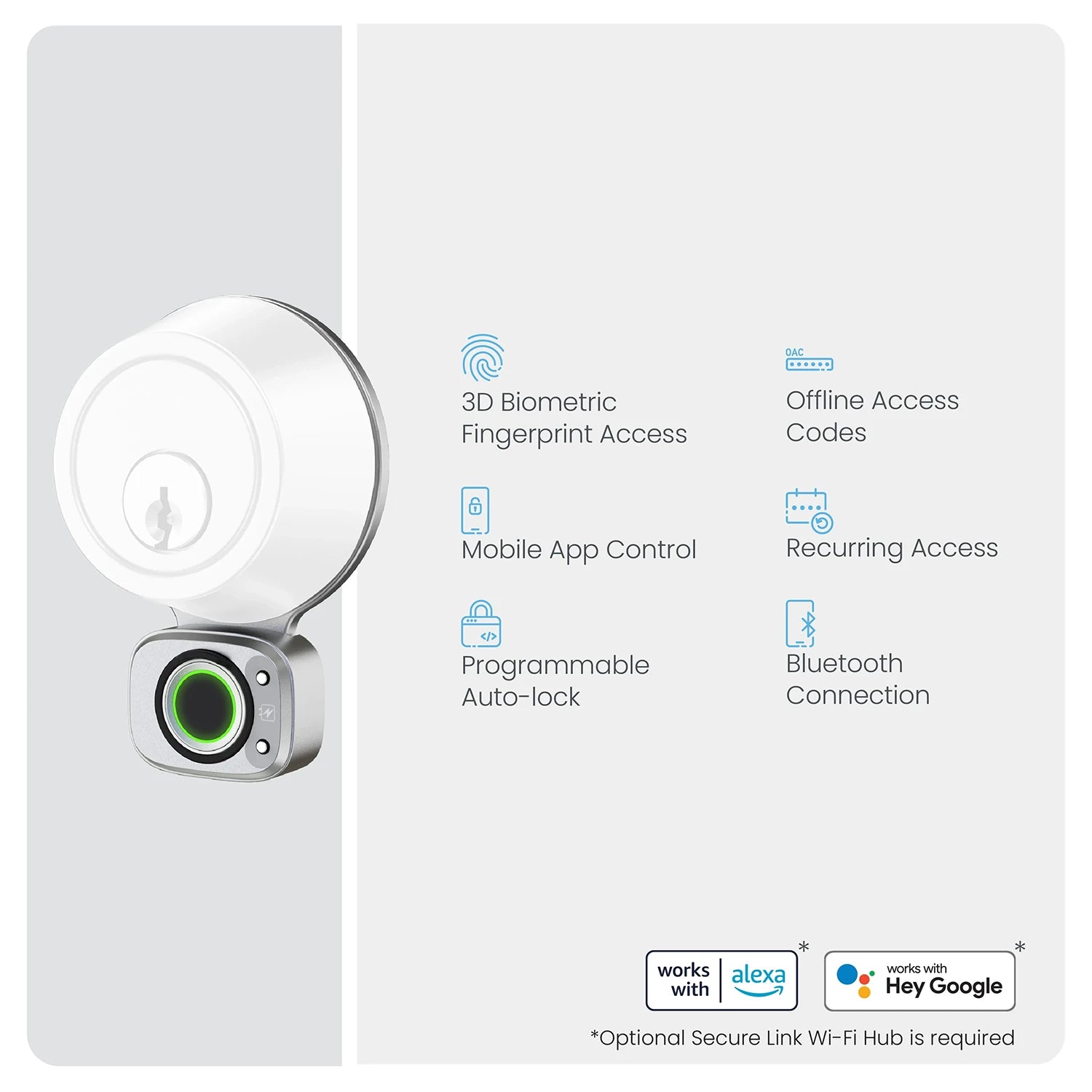

Lockly Access Touch Retrofit Smart Lock
Encrypted Bluetooth Pairing | Retrofit Smart Lock | Keyless Entry | Biometric Fingerprint | Smartphone Control | Virtual Keypad | Manage from Lockly Home App
Description
Access Touch fingerprint access smart lock is easy to install and attaches to your existing deadbolt. It’s the fastest, easiest way, to turn your dumb lock into a smart lock.
Access Touch features 3D biometric fingerprint sensor technology and Lockly Home app control that provides discrete smart home technology to any of your existing deadbolt. Perfect for home office, back doors, garage, workspaces and more.
Support, warranty and returns
Lifetime 24/7 technical support.
Limited 1-year mechanical & finish warranty and 1-year electronics warranty. Learn more >
Return your purchase within 30 days for a full refund. Hassle-free, guaranteed. Learn more >
Installation and compatibility
Designed for 30-minute DIY installation with a step-by-step installation video. Check door and deadbolt compatibility before purchase.
Compatibility Guide for Lockly Retrofit Smart Locks >

Turn Deadbolt into a Smart Lock

Before

After
Enjoy the Freedom of Keyless Entry
Unlock a world of convenience! Go keyless and grant access to guests effortlessly — stay smart, secure and worry-free!

0.3 sec recognition, 3D biometric fingerprint sensor with AI learning to improve speed and accuracy over time. Millions of accesses have been granted and are still counting.

Open or close it with a simple tap, and easily share or revoke access for others through the free Lockly Home app.*
*Manage smart locks for up to 3 properties at no cost. Subscribe to LocklyOS™ for a total access solution to manage additional properties.

Allow your guests to gain access by scanning the code and entering the single-use Offline Access Code* directly from their phones, without any app download^, using the pioneering Virtual Keypad feature.
*3 free OAC per month, subscribe to LocklyOS™ for more.
^iOS users are required to download the Lockly Access app from the App Store due to Apple's regulations.

Unlock the full potential of your Secure Plus smart lock by adding the Secure Link Wi-Fi Hub. Control your door or monitor door status with voice commands using Amazon Alexa or Google Assistant effortlessly.
*Secure Link Wi-Fi Hub required (sold separately).
0.3 sec recognition, 3D biometric fingerprint sensor with AI learning to improve speed and accuracy over time. Millions of accesses have been granted and are still counting.
Open or close it with a simple tap, and easily share or revoke access for others through the free Lockly Home app.*
*Manage smart locks for up to 3 properties at no cost. Subscribe to LocklyOS™ for a total access solution to manage additional properties.
Allow your guests to gain access by scanning the code and entering the single-use Offline Access Code* directly from their phones, without any app download^, using the pioneering Virtual Keypad feature.
*3 free OAC per month, subscribe to LocklyOS™ for more.
^iOS users are required to download the Lockly Access app from the App Store due to Apple's regulations.
Unlock the full potential of your Secure Plus smart lock by adding the Secure Link Wi-Fi Hub. Control your door or monitor door status with voice commands using Amazon Alexa or Google Assistant effortlessly.
*Secure Link Wi-Fi Hub required (sold separately).




Customize security with Lockly Home app
Control Your Lock with Ease
Easily manage your smart lock with the Lockly Home app. Control, customize, and configure your lock for optimal security and convenience tailored to your needs.
Download Lockly Home App Now
iOS App Store|Google Play Store

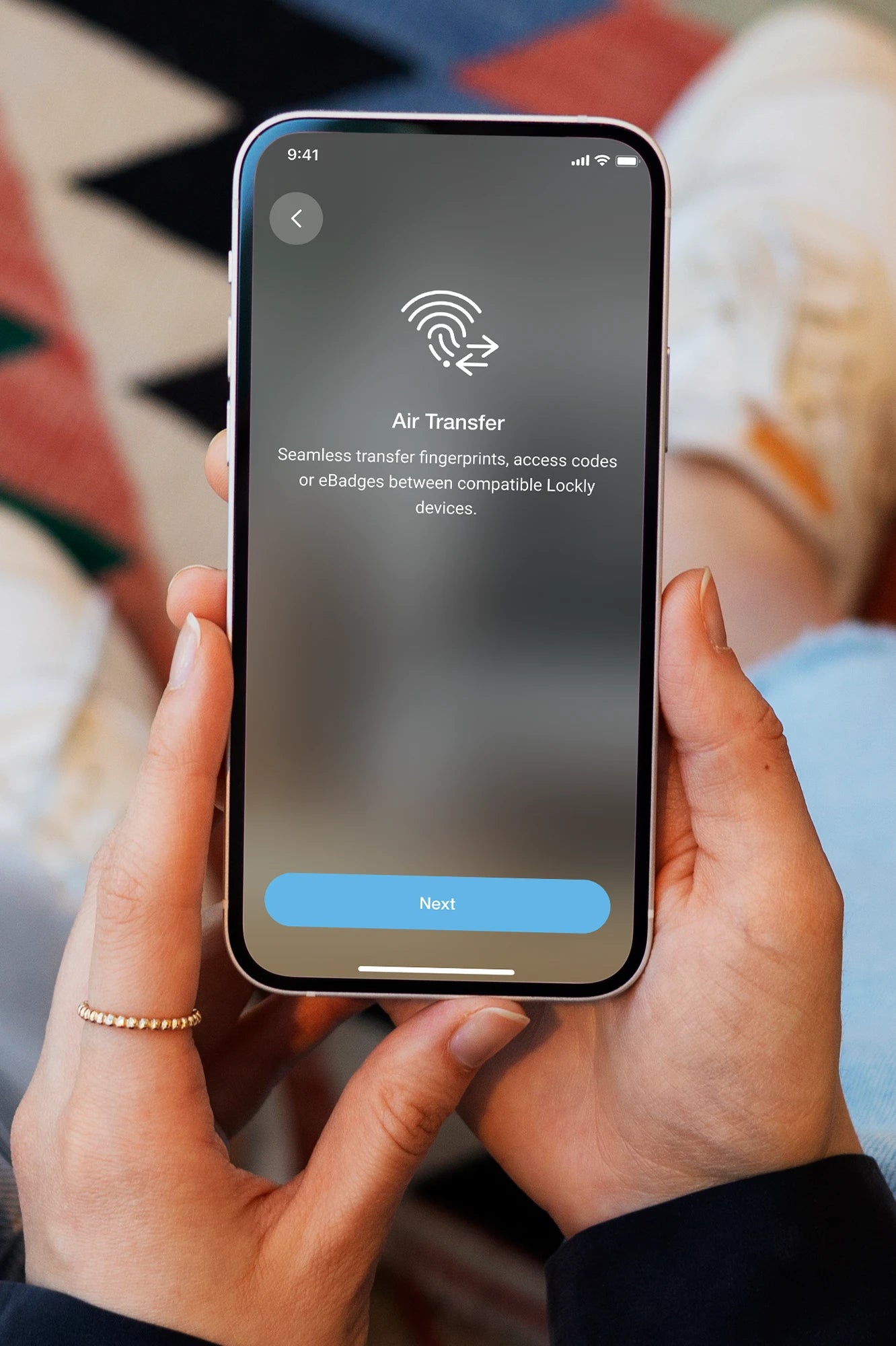



Real-time smartphone control
Lock and unlock your door from your phone when connect with bluetooth.
Access logs
Pairing your lock with the free Lockly Home app via encrypted Bluetooth enables you to track access history effortlessly! Each time you connect, the app synchronizes the recorded entries*, allowing you to see who's coming and going.
*The device can store up to 50 records; the oldest record will be replaced by the newest once the limit is reached.
Customizing your lock
Optimize your lock's functionality and customize features to your liking via the Lockly Home app for the best experience.
Setting up your Access Touch with ease
With Air Transfer*, effortlessly transfer fingerprint profiles between Lockly devices^ using the Lockly Home app. Quick, secure, convenient.
*Transfer 3 profiles per month. Subscribe to LocklyOS™ for more.
^Compatible only among specific models and versions of Lockly smart devices.
Family mode*
Manage all your Lockly locks with a single app and enable Family Mode for an even more streamlined experience.
Learn more about the Lockly Home app >
*A Secure Link Wi-Fi Hub is required to utilize this feature.

Unlock More with Secure Link Wi-Fi Hub
Boost your Access Touch smart lock's capabilities by adding the optional Secure Link Wi-Fi Hub.
With the latest version that supports Matter*, you can also effortlessly control a Lockly Retrofit Smart Lock using the Apple Home app or simply ask Siri to open the door or check the lock status.
What’s more, you can connect the lock to other smart home ecosystems like Amazon Alexa, Google Home, and Samsung SmartThings for a truly integrated experience.
Buy now*The Matter integration only works with Matter-compatible Lockly smart locks. Please check compatibility of a specific smart lock before making a purchase.
Control from anywhere, anytime
Add a Secure Link Wi-Fi Hub to control, monitor, receive alerts, and grant access remotely from your smartphone, available anytime, anywhere.
Always in the know
The Secure Link Wi-Fi Hub lets you track entries and spot unusual access from anywhere, at any time. Stay informed and keep your priorities secure, even when busy with tasks.
Unlock with your voice
You can effortlessly use voice commands through Amazon Alexa or Google Assistant to control and monitor your door status by adding the Secure Link Wi-Fi Hub.
John2DaDizzo
Ingenious invention. I absolutely love it
CM
I love that it complements an existing lock so you don't have to replace everything.
Dannyboy
Super easy installation process with clear instructions. It works great and looks crazy cool.
Kyle W
Fingerprint reader is great, app is easy enough to navigate.
CityDwellerKJ
Absolutely love the convenience! The keypad and fingerprint scanner work flawlessly every time.

Designed for DIY installation
Key Features
Ready for any situations
Access
Fingerprint
Recognise your finger within 0.3 sec with AI learning. Stores up to 99 fingerprints.
Mobile App
Use the Lockly Home app on your smartphone to lock or unlock your door.
Scan-to-Open
Scan the unique QR code^ using the Lockly Home app scanner to unlock the door.
Voice Control꙳
Lock or unlock your door using voice commands with Siriᶿ, Alexa or Google Assistant.
Original Key
Keep your deadbolt's original key as a backup access option.
*The total capacity for all types of access codes, refer to the Specifications for more details.
^The QR code is unique for each lock. Generate it from Lockly Home app if it cannot be found on your lock.
꙳Secure Link Wi-Fi Hub or Matter Link™ is required, sold separately.
ᶿMatter Link™ is required, sold separately.
Share Access
Sub-Admin
Add a sub-admin to manage access and enjoy a similar level of control as you, limited to a valid period.
Family Users
Register fingerprints of family members for their permanent use.
Virtual Keypad
Innovative feature ensures a physical keypad-free entry with a 4 digit OAC^, without any app download*.
Offline Access Codes*
A single-use code for guests to unlock using the Virtual Keypad, no app download needed^, issued remotely even if your lock is offline.
eKeys and eBadges
Enable guests to lock or unlock the door with the Lockly Home app and use the Scan-to-Open feature for easy access.
Welcome Mode
Welcome your guests with purposeful unlocking, keeping the door open for a designated time for instant access.
*3 free OAC per month, subscribe to LocklyOS™ for more.
^iOS users are required to download the Lockly Access app from the App Store due to Apple's regulations.
Convenience
Auto-Locking
Never worry about if you locked your door properly with programmable timer tailored to your lifestyle.
Low Battery Alerts
Receive notifications when your door jams or battery levels are low.
Air Transfer
One-click transfer of user profiles between Lockly devices*.
Real-time Alerts꙳
Always in the know of your door activity on your phone.
Access Logs꙳
View lock activities from the Lockly Home app.
Remote Control꙳
Lock, unlock or check status / history of your door from anywhere, anytime.
Forward Capability
We constantly bring new features and enhance your experience.
*Transfer 3 profiles per month, subscribe to LocklyOS™ for more. Compatible only among specific models and versions of Lockly smart devices.
꙳Secure Link Wi-Fi Hub or Matter Link™ is required, sold separately.
Which Lockly is right for you?
Got questions? Our Lockly specialist is here for you.




Specifications
Access Touch Retrofit Smart Lock
Fixing Screws & Foam Pads
Mounting Plates (Round & Square)
Spindle/Torque Adapters
AA Alkaline Batteries x8
Activation Card
Quick Start Guide
Installation Manual
Drill Template
User Manual
Deadbolt
Single Cylinder Deadbolt
Learn more
Exterior Lock (H x W x D)
1 ¹⁵⁄₁₆ in x 1 ⁷⁄₁₆ in x 1 ³⁄₁₆ in
24 mm x 37 mm x 30 mm
Interior Lock (H x W x D)
7 ⅜ in x 3 ⅛ in x 2 in
187 mm x 79 mm x 50 mm
Mounting Plats
Click here for more information
1 ⅜ in - 2 in (35 mm - 50 mm)
Adjustable, fits 2 ⅜ in or 2 ¾ in (60 mm or 70 mm)
2 ⅛ in (54 mm)
1 in (25 mm)
AA Alkaline Batteries x8
Up to 10 months for regular use*
*Actual performance may vary based on usage and environment conditions.
9V Backup Access
Fingerprints
Up to 99
*Offline Access Codes are not included.
Lockly Home App (App Store ⁄ Google Play)
Amazon Alexa*
Hey Google (Google Assistant)*
Apple Home (Siri)^
*Secure Link Wi-Fi Hub ⁄ Matter Link™ is required, sold separately.
^Matter Link™ is required, sold separately.
Support*
*Matter Link™ is required, sold separately.
Encrypted Bluetooth Pairing
Wi-Fi (2.4GHz) Pairing*
*Via a Secure Link Wi-Fi Hub ⁄ Matter Link™ (sold separately).
Access Logs
Up to 90 days - up to 50 records stored in device*
eBadges
Up to 3 per month*
SIngle-Use Offline Access Code (OAC)
Up to 3 per month*
Support Air Transfer
Up to 3 profiles per month*
*Subscribe to LocklyOS™ for more.
Support*
*Utilize the functionality of the Single-Use Offline Access Code."
1-year mechanical & finish warranty
1-year electronics warranty
Lifetime technical support
Accessories
Shop Together, Enjoy the Best Experience