
What Are the Best Tech Gifts for Seniors?
It is excellent that technologies today have made many amazing gadgets and products that aren’t only entertaining but useful as well. Whether your loved one is new to technologies or someone very t...

Optimize your Lockly battery in under 2 minutes. Get fast tips and expert help to ensure your smart lock stays reliable—learn more here!

Summer-Proof Your Security: Smart Lock Tips for a Worry-Free Season
Summer brings sunshine, vacations, and spontaneous getaways — but it also calls for smarter home security. Here’s how to keep your Lockly smart lock performing at its best all summer long.

What to Do When Your Smart Lock Locks You Out: Solutions for Every Situation Smart
Getting locked out by your smart lock can be frustrating, but you’re never truly stuck with Lockly. Whether it’s a dead battery, lost phone, keypad issue, or forgotten PIN, this guide walks you thr...

What Features Should You Look for When Upgrading Your Smart Lock?
Learn what really matters in a smart lock. From biometric security to video integration, learn how to choose the perfect smart lock for your home's needs.

Is a Lockly Smart Lock Worth It?
Lockly smart locks might be at the premium end of the market, but the peace of mind and features our locks offer is priceless. See how the value adds up.

Virtual Keypad: An Industry-First Feature for Hassle-Free Guest Access
The pioneering Virtual Keypad feature enables guests to access your property by scanning a code and entering a single-use Offline Access Code directly from their phones — no app download needed*! C...
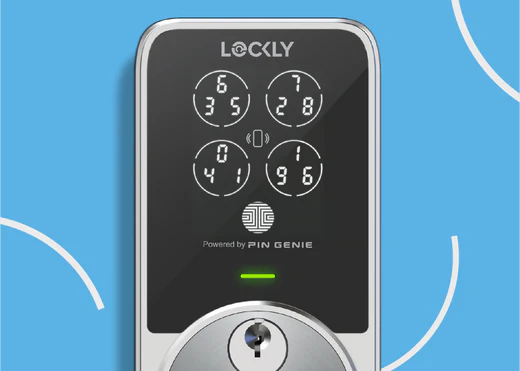
Discover the PIN Genie Keypad: Your Key to Enhanced Security
Explore the innovative PIN Genie Keypad! Learn how it combines security and convenience, making it a must-have for modern access control.

Simple Ways to Enhance Fingerprint Accuracy
Maximize your fingerprint sensor's performance! Our guide provides practical steps to ensure reliable and secure access every time.

Customizing Your Lockly Vision Zeno Series Smart Lock: Key Camera Settings Explained
Learn to optimize your Lockly Vision Zeno Series camera settings for a better experience. Follow our steps to adjust settings to your personal preferences.







