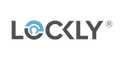Are Smart Locks Safe from Hackers?

The new generation of smart locks provides unparalleled security and convenience. You can grant a person access to your home using something they have (like a key), or get more sophisticated by requiring a fingerprint or biometrics or sharing a PIN code or smartphone access via eKeys & eBadges. As with any networked Internet of Things device, however, there’s an opportunity for unauthorized parties to attempt to access data. Today, we’ll answer the pressing question: Are smart locks safe from hackers?
Smart locks have come a long way and are now an essential component of any smart home setup. Today’s smart locks are significantly more secure than the first devices to appear on the market. In 2016, a tech researcher revealed that 12 of the 16 Bluetooth smart locks he tested were easily hackable. Since then, manufacturers have ironed out the bugs and patched the vast majority of vulnerabilities.
Rest assured, the latest smart locks like those from Lockly store rely upon a variety of technologies–including the encryption of metadata, –to safeguard against hackers.
Below, we will see how nowadays' smart locks are safeguarded from hacker attacks that come from various potential avenues.
How to Safeguard Your Smart Lock from Hackers
Most of the vulnerabilities with smart locks are on a network rather than a device level. Typically, issues arise when network ports are unsecured, or access codes and biometric data fall into the wrong hands. Luckily, security is built into every Lockly device, from the AWS cloud servers where data is stored, through the secure network where data is transmitted, to the physical features on the device itself. That means you only have to take care of the following to complete the security seal:
1. Choose a Reputable Brand
All Lockly products are ISO/IEC 27001:2013 certified, meaning that they meet the most rigorous industry standards. Similarly, our mobile app and cloud service use AES 128-bit encryption, which stops anyone from snooping on your network traffic without a secure password. If you suspect that someone is tampering with your smart lock, consider upgrading to a video doorbell smart lock so that you can live stream or record anyone who seems to be attempting to hack your lock.
The most innovative smart locks, such as the Secure Pro, use the 2nd Gen Biometrics Fingerprint Sensor, which recognizes a fingerprint in up to 0.3 seconds for quick and discreet identification, to allow access with a fingerprint that cannot be easily fooled by images. Where Lockly’s solution goes further, however, is in encrypting that metadata on its way from the lock to the app or cloud. Not all smart locks meet our standards, which means that hackers could use droplock fingerprint harvesting to collect and share unencrypted fingerprint data.
2. Correctly Install Your Smart Lock
In physical terms, our smart locks are all easy to install. Still, it’s important to follow the instructions closely to ensure that the device is correctly connected to the network and powered by a sufficient source (batteries, or solar for some models).
3. Understand Access Control
You should ensure that you’re getting the full benefits of smart locks by assigning temporary codes to those who don’t need regular access, and robust biometric or PIN Genie access only to those in the “circle of trust.” With Lockly, you can grant access that is revocable any time to ensure that only trusted individuals can enter your home.
4. Keep Your Smart Lock Updated
Make sure you regularly update the firmware that supports the functioning of your smart lock. If you are using Lockly smart lock, you can do this via the Lockly app, and it will ensure that there are no bugs for hackers to exploit. As a smart security administrator, you should also audit your permissions regularly to remove access for anyone who no longer needs it.
5. Use Strong Passwords
As with any device that protects valuable information or belongings, it is essential to use a complex password to mitigate the threat of hackers. With Lockly, you can store multiple sets of access codes, each with any combination of 6 to 8 digits. Additionally, Lockly’s patented PIN Genie technology shuffles the display numbers, preventing anyone from learning even the simplest access code or guessing it from keys that are more worn than others.
6. Enable Two-factor Authentication
Two-factor authentication is a security system requiring two distinct forms of identification in order to access something. Typically, the first factor is a password and the second might rely on biometrics or texted codes.
7. Protect Your Wi-Fi Network
Protecting your Wi-Fi network ensures all of your devices are safe from hackers and cybercriminals. If a hacker does gain access to your local network, they can access or steal your data and sensitive information. Be sure to rely upon a secure password for your network and change it once a year.
8. Avoid Using Public Wi-Fi
As cyber-attacks continue to rise, public Wi-Fi has become an increasing danger for individuals and businesses. Since anyone can join a public Wi-Fi network, it’s impossible to detect who is viewing or intercepting your data. Public Wi-Fi poses a significant threat because hackers can position themselves between you and the connection point, meaning instead of sending information directly to the hotspot, you are sending it to the hacker. Always connect your smart locks and smart devices to a secured home network to safeguard your control.
9. Stay Vigilant with Third Party Apps
Third-party applications are programs written to work within operating systems but aren’t written by the provider of the operating system. It’s important to be cautious when using third-party apps that connect to your smart lock. Only use apps from trusted sources. If your home has a Lockly lock, the Lockly app is a safe and efficient way to connect your smartphone and remotely monitor your home.
10. Regularly Check Your Lock’s Activity
It is important to frequently check your lock's activity log to monitor for any unusual activity or unauthorized access attempts. The Lockly Vision Elite, for example, records when motion is detected which you can later review to check any suspicious person appeared at your front door or determine who has accessed or attempted to access your home.
The Highest Level of Home Security
Rest assured the experts agree that smart locks are still the best option on the market when it comes to security. Video doorbell smart locks like the Lockly Vision Elite come equipped with an HD camera built-in, which allows homeowners to monitor the area outside their front door via a smartphone, even while on vacation anywhere in the world.
Lockly smart locks are the most advanced on the planet, with data stored on Amazon Web Service cloud servers. Overall, it’s the strongest defense you can put in place against hacking, bumping, and picking.
Want to see for yourself how Lockly keeps you safe? Check out our bestselling collection of smart locks today.
SOURCES
Techtarget Researcher unveils smart lock hack for fingerprint theft | TechTarget
Security Week Vulnerability Allows Hackers to Unlock Smart Home Door Locks | SecurityWeek.Com
Geek Insider Can Smart Locks Be Hacked?