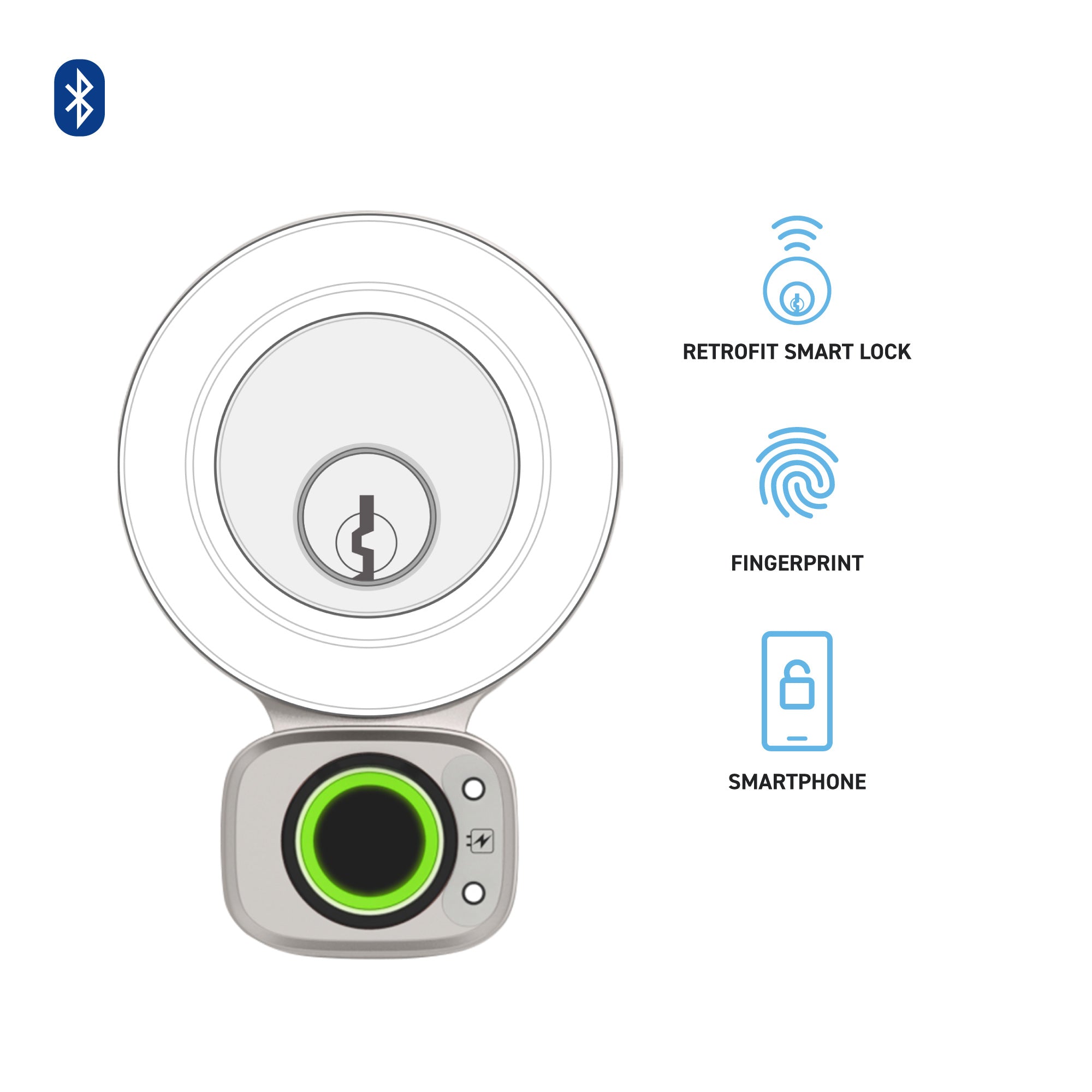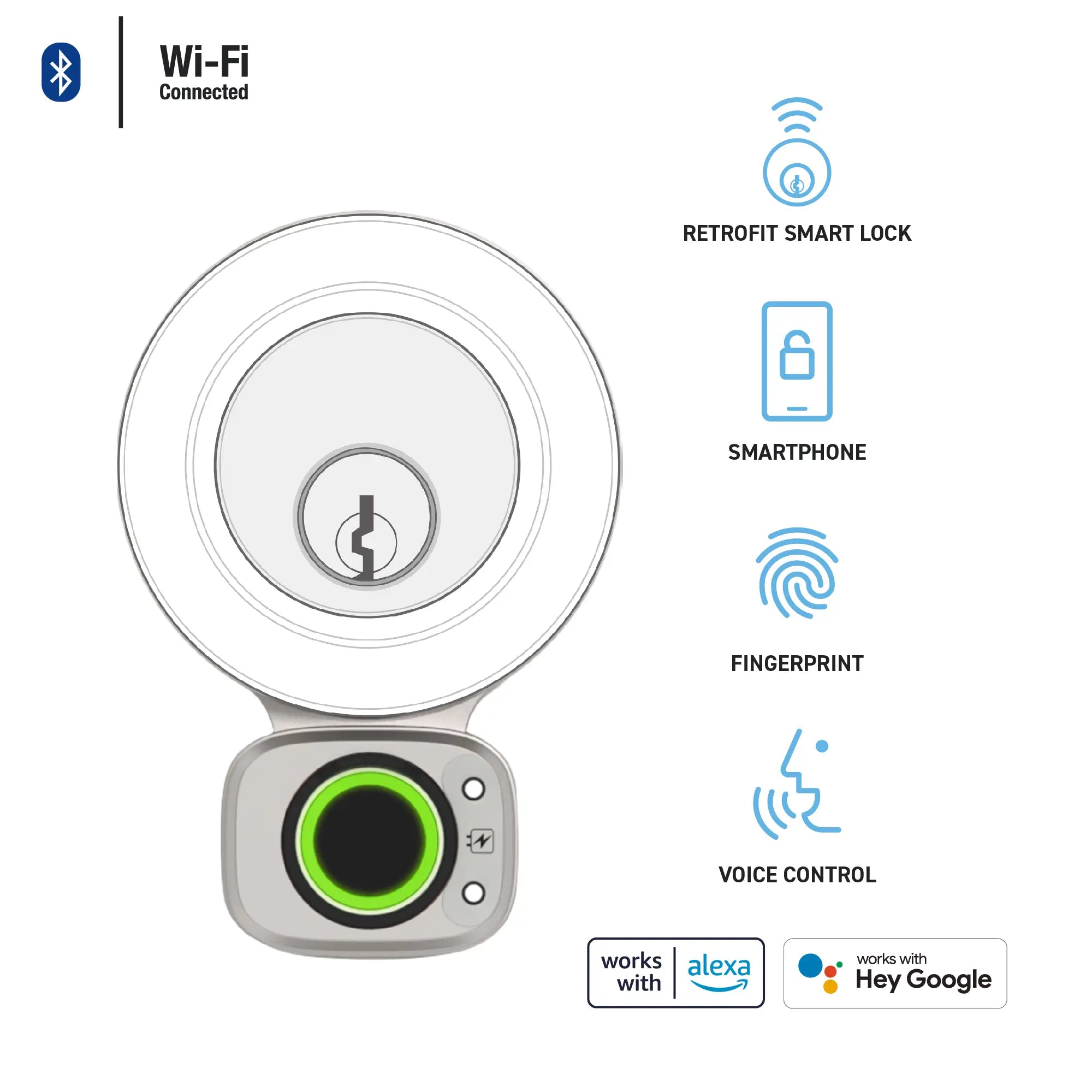Important:
1. Make sure to update the firmware of your Lockly Smart Lock to the latest version via OTA (Over-The-Air) before pairing it with the Matter Link. To update your Lockly lock's firmware, begin by opening the Lockly Home app. Connect to your lock using the app, then navigate to Settings and tap on Firmware Update. Follow the prompts to complete the update, which should take approximately 5-7 minutes.
2. For Model 7S, check the Lock Serial on the Activation Card for an "N" to verify compatibility with Matter and Apple Home integration. If the Lock Serial does not contain an "N", your lock version is incompatible with Matter; however, you can still enjoy Wi-Fi connectivity and access the designated features that come with it.
3. Check the full compatibility model list of Matter Link™ before purchase.